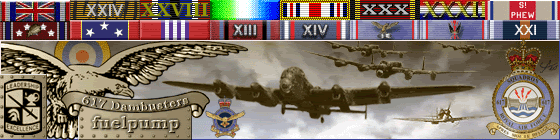first you have to have your 3D object:

then you have to make a new UV maps for that object, for this square this is what a UV map looks like for it. ( top left window)

once u have done that you gota export it as a Encapsulated PostScript ( .eps) once u have that saved somewhere this is where photoshoping textures starts. the .eps file will open with adobe photoshop. once it is open it looked like this:

now the photoshoping skills come into play, once all finished doing the painting ect, you have to save it as a Targa ( .tga ) img. to do this you have to make sure u have RGB colors selected.

then save it, this is when charlie would send the file back to fuelpump and he then would put it on the object. i dont know how his program works but this is how its donw in LightWave 3D

then you have your finished object:

so pretty mutch the hardest part of this all is the photoshoping part.
ok discuss...