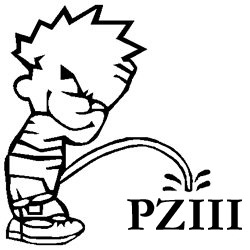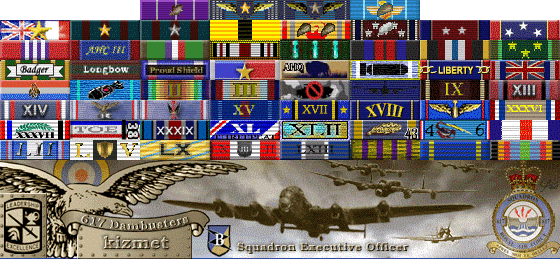Want to speed through launching the game?
Download and install: AutoHotkey
After the installation is complete, right click on your desktop and go to New > AutoHotkey Script > give it a name > right click the created script > Edit Script.
Copy and paste:
Code: Select all
pw := "PASSWORD"
if FileExist("C:\Program Files (x86)")
{
Run,C:\Program Files (x86)\CRS\Battleground Europe\Playgate.exe
}else{
Run,C:\Program Files\CRS\Battleground Europe\Playgate.exe
}
WinWait, Battleground Europe: Terms of Service.
ControlClick, Agree., Battleground Europe: Terms of Service.
sleep 100
WinWait, Battleground Europe: Account Login., Connected to auth.playnet.com
sleep 1000
Send %pw%{enter}
WinWait, Battleground Europe: Choose a server., Server is ready for play.
sleep 100
ControlClick, Play!, Battleground Europe: Choose a server.
ExitAppOne final step to protect your password, right click your script and select "Compile Script". This will turn the AHK script into an .exe that you can keep with you until you change passwords...which should be every 60 days or so. For extra protection right click your script, not the .exe, and take out your password and resave it.